TUTORIALS
If you have ever worked with the Google Search Console you are probably familiar with this. Start by clicking on the Keylogs ErrorXplorer usually you’ll find a few crawl errors or „notFound“. This means the google crawler tried to visit a page but got an error (404) instead.
Google provides more information on what the errors mean.
By the way: If nothing shows up on the table, congratulate yourself and knock off for today. Your site has no errors! ;)
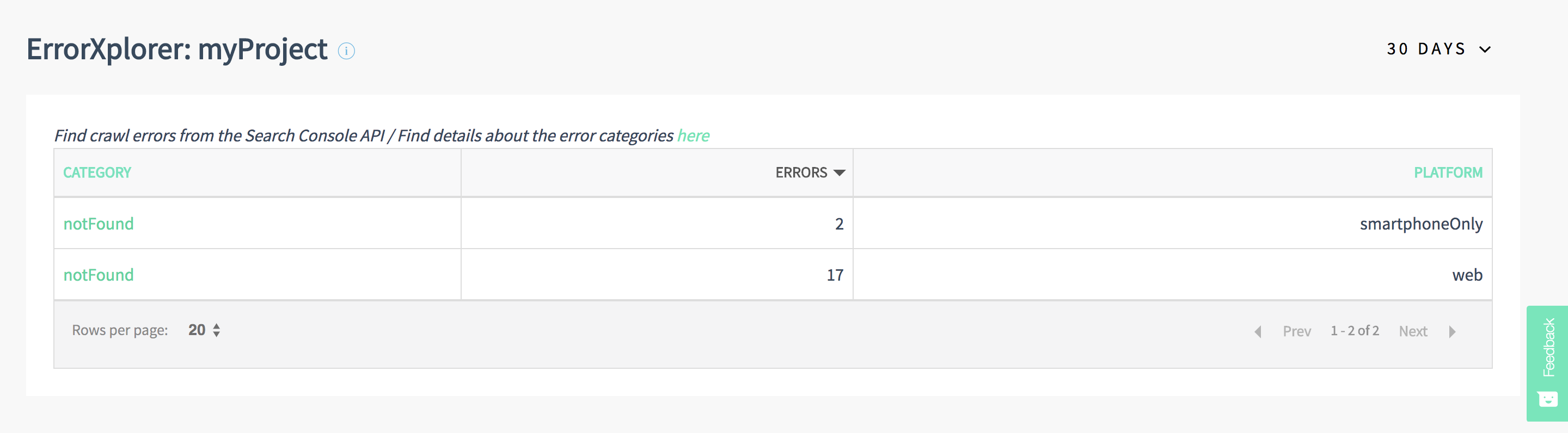
Identify and fix site errors
If you have any errors showing up click on them to inspect them further. You will get a list of all the urls that caused an error for Google. The list also shows you where the site is linked (urls and/or sitemap). You can click on these numbers to find the link sources.
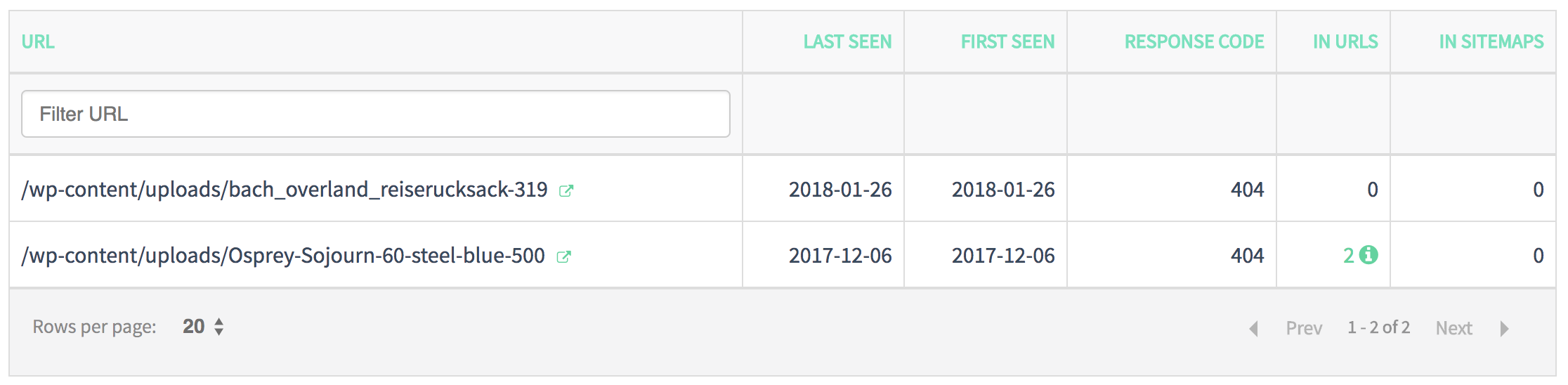
Start by checking whether the site is actually offline or not. Sometimes the Google error information is not all up-to-date. Simply click on the outlink icon to check the page’s status. Depending on the situation there are a few ways to deal with the errors:
Site’s online and that’s how it should be? (Everything is good)
Site’s offline and should be online?
-> Fix issue
Site’s offline and that’s how it should be?
-> then it’s absolutely OK the crawler gets an 404
-> check all the urls and/or sitemaps linking to it by clicking on the number in Keylogs. Try to find if the faulty link really still exists and fix it
Get started now