TUTORIALS
What is keyword cannibalization?
Keyword cannibalization describes a common SEO problem where a website has more than one page ranking for a certain keyword. While this can theoretically be a good thing if your website occupies the top 3 results, 99 % of the time it is a big problem as you are competing against yourself.
When you have several pages ranking for one term, each page will have a lower click-through-rate and diminished authority as a consolidated page would have. Also any backlinks will most likely be split into the competing pages instead of giving their juice to one. This almost always results in a mediocre, underperforming ranking.
Example for keyword cannibalization:
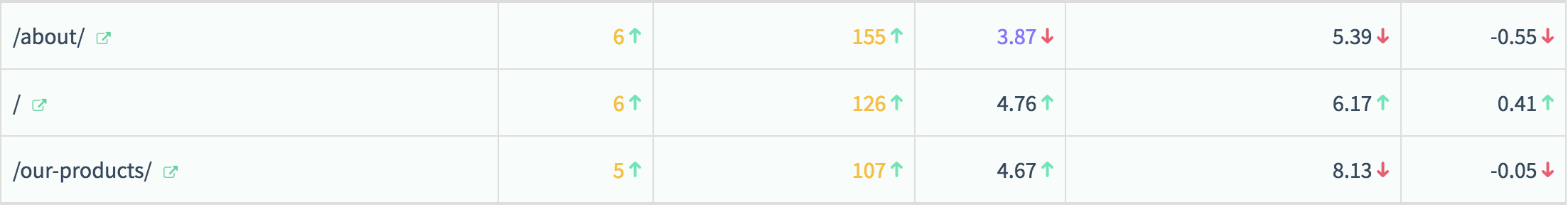 This is a classic example for internal keyword cannibalization: three pages with similar impressions and similar mediocre rankings. If you find something like this on your page, you should fix this!
This is a classic example for internal keyword cannibalization: three pages with similar impressions and similar mediocre rankings. If you find something like this on your page, you should fix this!
How to identify keyword cannibalization?
There are several ways you can do this.
- You can google the keywords with your site as a filter: „cannibalizingkeyword site:yoursite.com“ . Then check the results for competing pages.
Disadvantage: you have to know the keyword and you don’t know how close the resulting pages actually are in the SERPs. If they actually have 10, 20 ranks between them they are not really cannibalizing! - You can go through the queries in the Google Search Console and filter by pages.
Disadvantage: Again it’s good to have at least a clue which keyword might be cannibalizing. It’s a lot of clicking and filtering. - You can just click „Find cannibalizing keywords“ in Keylogs’s KeyXplorer 😊
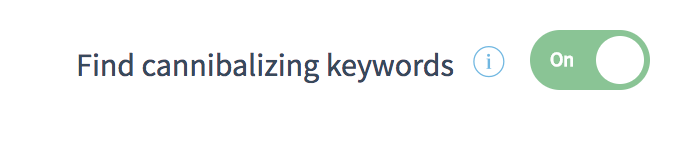
Hint: Since 1 and 2 basically require you to know the cannibalizing query term in advance they are not really useful. Keylogs makes this a lot easier! And since this functionality is part of our free plan: go ahead and give it a go!
Be aware of sitelinks
If you do filter for cannibalizing keywords at Keylogs (or at the Google Search Console for that matter), you might stumble upon sitelinks. We try to filter them out but it’s not possible to do this 100% accurate. Sitelinks are those additional links Google might add to your search snippet:
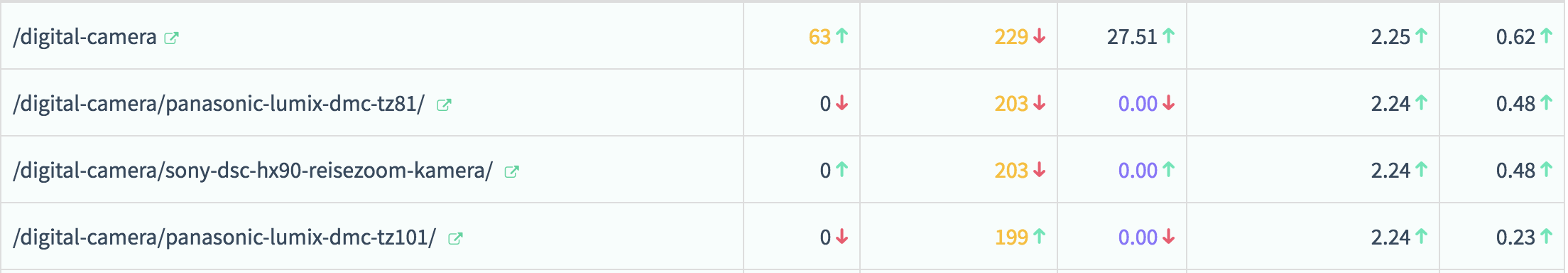
All sites rank for the same query, but you can clearly see that more or less only the main link gets clicked while the others are ignored. Also: the rank is pretty much identical. This is almost always a rich snippet with additional sitelinks and not internal keyword cannibalization. You don’t have to do anything in this case!
How to fix keyword cannibalization?
There are a few ways to fix keyword cannibalization. Wherever possible though, we recommend the first one: refocus your content.
1. Refocus your content
Fixing seo keyword cannibalization by refocussing you content requires some strategy thinking first. Figure out what your goal for the cannibalizing pages actually is and which of those pages you actually want to rank for this search term.
Lets take the fictional example above. It’s a company website and has those three pages ranking for the brand name resulting a mediocre ranks for all of them.
To fix this you could do the following: try to focus the hompage solely on the brand name while the about page could cover the company´s history for example focusing on „companyXY history“.
The products page is most likely crucial for the business success and it could be focused on „companyXY products“ or even on the market or niche like: „sports clothes“.
Once you have decided on a strategy make changes to your content and meta-tags accordingly. You can also try to reflect your strategy in your internal links and anchor texts.
2. Add canonical links
A canonical link basically points one page to another. Think of it as saying to google: forget about me, I’m just a copy. Use this this other page for your index.
This is why a canonical link is super useful if one of those competing pages exists for a good reason and needs to be accessible by users (maybe because of some UX or technical reason). Use a canonical link on this page to help google understand which of your pages you want to rank.
3. Add a 301 redirect
If on the other hand one of the competing pages is utterly useless for users and google (maybe because it’s outdated). You can set a 301 redirect to the page you like to be indexed. Be aware this means the page will not be accessible anymore and any traffic to it (including the google crawler) will be redirected to it’s destination. Basically you are eliminating the „outdated“ page and tell google that it’s content no lives on this other page
General advice for fixing keyword cannibalization in SEO
As always I’d recommend to mark the changes at Keylogs so you can actually see their effect and give google a few days to reflect your changes. You can speed thing up by letting google crawl your site(s) manually.
Solving content cannibalization always takes careful consideration, a solid content strategy and clear reshaping of your content but it can be very profitable as Google will reward it most likely with a higher rank and more traffic for your optimized page.
How to avoid internal keyword cannibalization?
It’s hard to absolutely avoid keyword cannibalization. As your site and content grows there’ll always be some overlapping content and one can’t 100% predict how google will handle your pages. This is why it’s really good to check your site for it periodically and handle this error as soon as it starts.
However a solid content strategy will help big time to keep keywords and content cannibalization to a minimum. Plan how you structure your site and articles. Try to create content silos for your topics and check your existing content for similarities before adding new stuff.